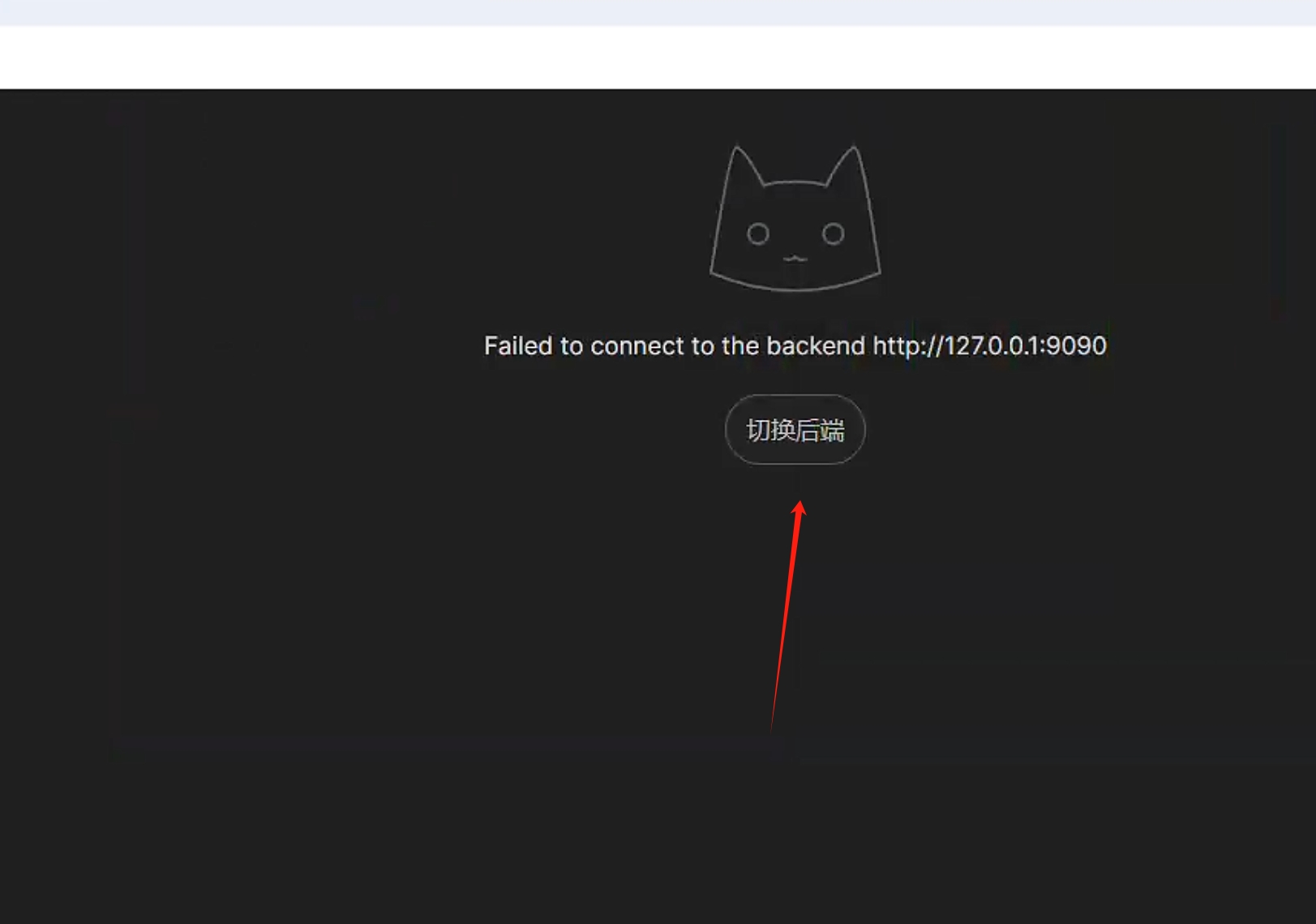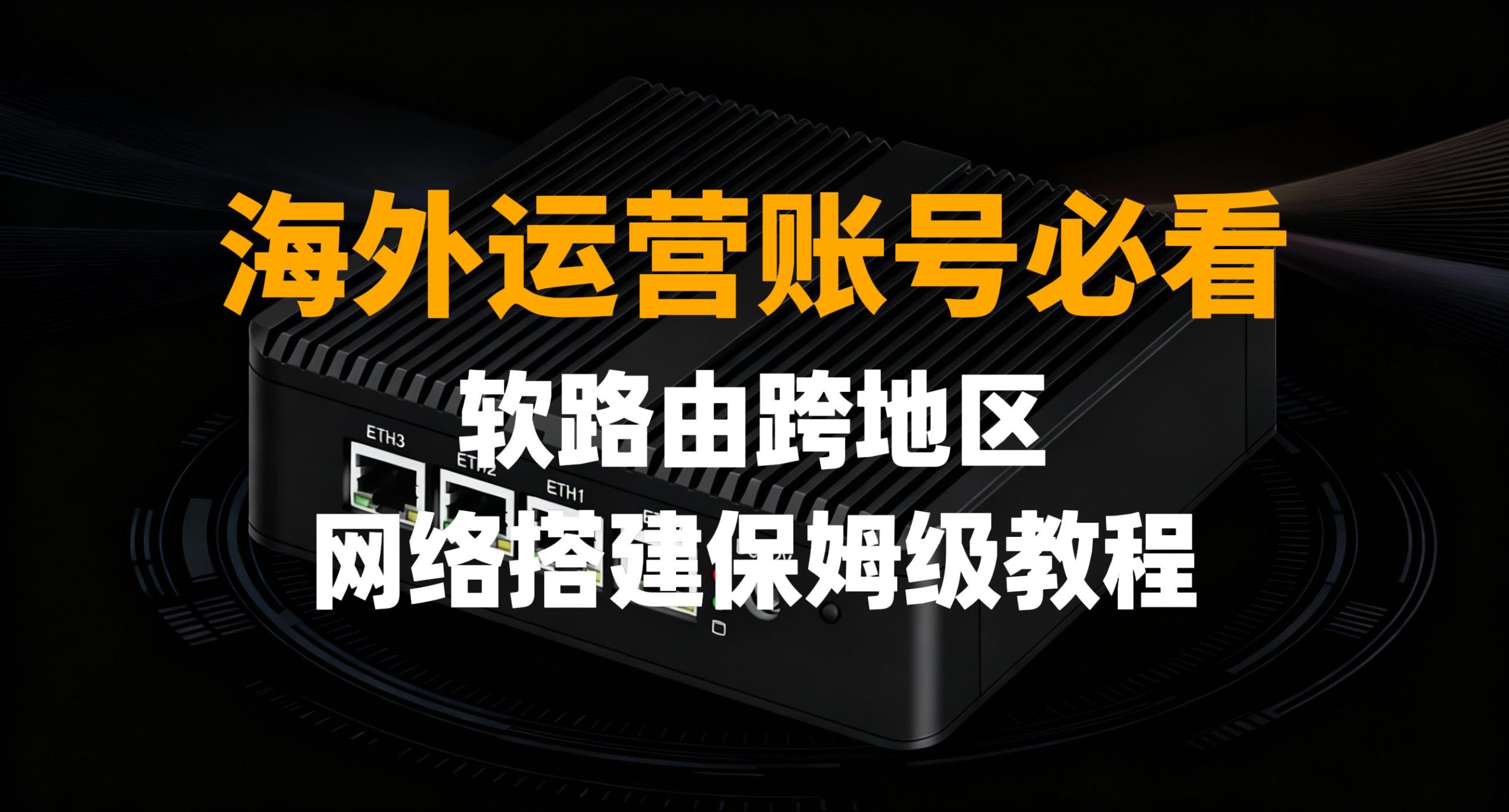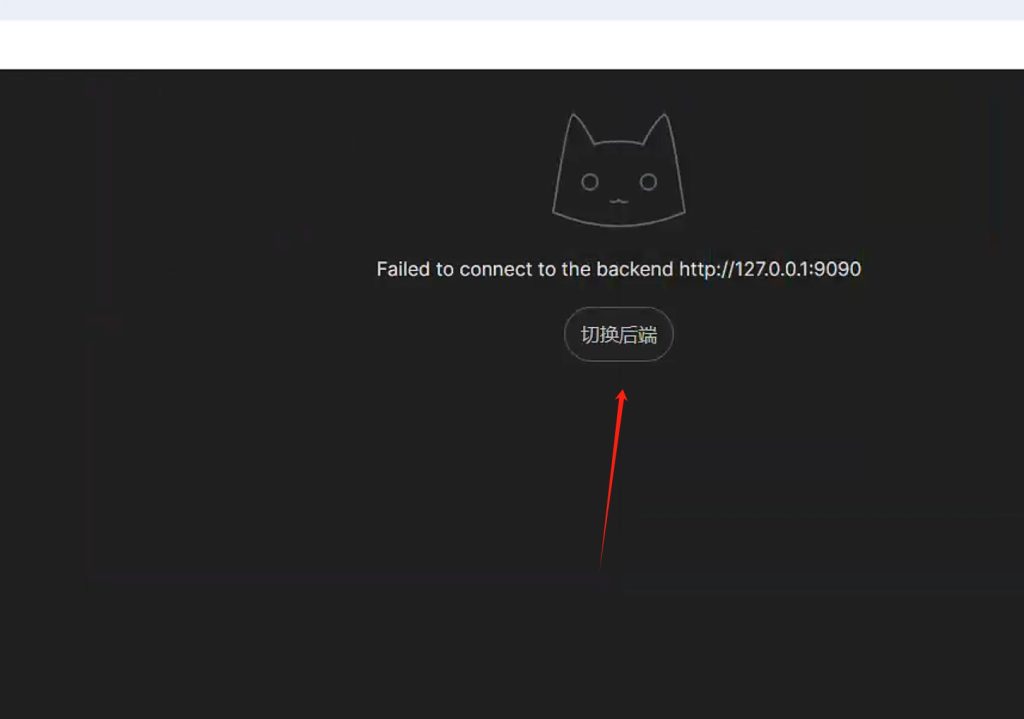第一步:更新当前系统
sudo apt update
sudo apt upgrade -y
sudo apt full-upgrade -y
sudo apt --purge autoremove -y
第二步:修改软件源为 Debian 12(Bookworm)
创建/etc/apt/sources.list
cat <<EOF | sudo tee /etc/apt/sources.list
deb http://deb.debian.org/debian bullseye main contrib non-free
deb http://security.debian.org/debian-security bullseye-security main contrib non-free
deb http://deb.debian.org/debian bullseye-updates main contrib non-free
EOF
然后统一替换为 Bookworm:
sudo sed -i 's/bullseye/bookworm/g' /etc/apt/sources.list
第三步:正式升级系统
sudo apt update
sudo apt upgrade --without-new-pkgs -y
sudo apt full-upgrade -y
第四步:重启并检查系统版本
reboot重新连接服务器,检查系统版本:
lsb_release -a
应该显示如下:
Description: Debian GNU/Linux 12 (bookworm)
系统升级结束。
附加步骤,插件安装,可能用的到
安装 cron 或 crontab
apt update && apt install cron -y
安装 acme.sh
curl https://get.acme.sh | sh
安装结束。
© 版权声明
文章版权归作者所有,未经允许请勿转载。
THE END